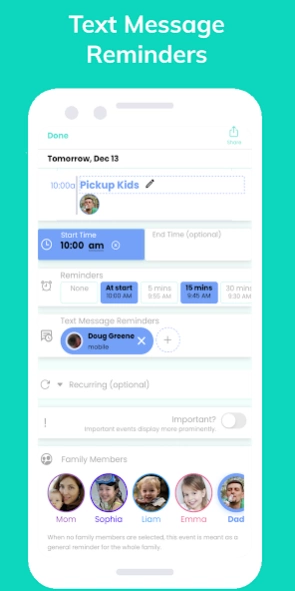Scoot Family Calendar 3.0.17
Free Version
Publisher Description
Scoot Family Calendar - Simple Shared Family Calendar & To-Do Lists
Designed for parents who are responsible for getting their ENTIRE FAMILY cleaned up, dressed, fed, and packed up every. single. morning.
Scoot is a shared family calendar that helps your family get out the door in the morning.
Scoot sends notifications in the morning and evening that tell you your events AND what you need to bring or remember for that day too.
Events are simple - they can have just a start time and no end time, or just a date and no time. Set colors by family member, custom color, and extra markings such as circling the date.
Using the app is a breeze, with a visual, full screen calendar, quick add events, and event auto save. Changes you make synchronize in real-time to your family member’s calendars.
Customize your UI
Choose from many different colorful themes, and set your preference for event styling and sizes on the calendar.
Help them help you.
Make sure your family members are getting notified. You can set up your family member notification times. You can even set events to send text message reminders to those who don't have the app yet.
Already using another calendar?
Scoot integrates smoothly with iOS calendar and Google calendar for families that need to keep using a combination of calendars. You can even import your other calendars into Scoot so it’s easier to manage everything from one place.
About Scoot Family Calendar
Scoot Family Calendar is a free app for Android published in the Kids list of apps, part of Education.
The company that develops Scoot Family Calendar is Doug Greene. The latest version released by its developer is 3.0.17.
To install Scoot Family Calendar on your Android device, just click the green Continue To App button above to start the installation process. The app is listed on our website since 2024-02-14 and was downloaded 2 times. We have already checked if the download link is safe, however for your own protection we recommend that you scan the downloaded app with your antivirus. Your antivirus may detect the Scoot Family Calendar as malware as malware if the download link to com.thescootapp.scoot is broken.
How to install Scoot Family Calendar on your Android device:
- Click on the Continue To App button on our website. This will redirect you to Google Play.
- Once the Scoot Family Calendar is shown in the Google Play listing of your Android device, you can start its download and installation. Tap on the Install button located below the search bar and to the right of the app icon.
- A pop-up window with the permissions required by Scoot Family Calendar will be shown. Click on Accept to continue the process.
- Scoot Family Calendar will be downloaded onto your device, displaying a progress. Once the download completes, the installation will start and you'll get a notification after the installation is finished.